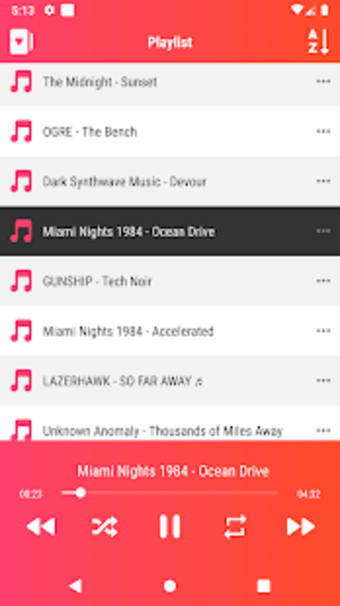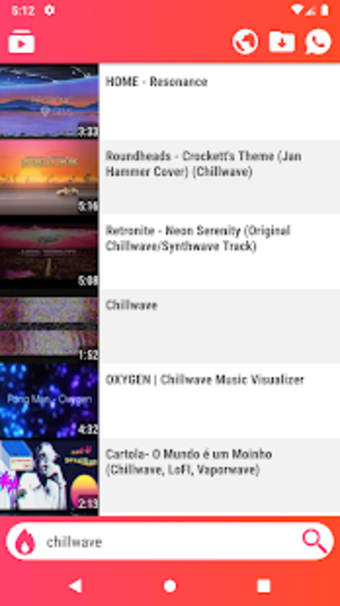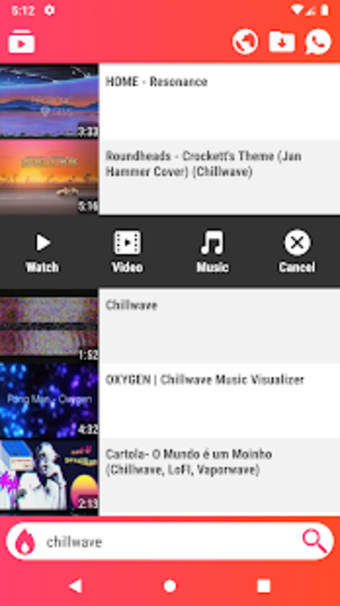Mobidy - Player Playlists for android from Rook Labs Inc.
The best music player for Android mobile phone.
It’s easy to use and fast, as we can play all our songs instantly with high quality.
Choose your playlist from a list of your songs, albums, artists, playlists or folder and open it.
You can find all your songs in this music player, so you can play your music on your Android mobile phone.
You can create new playlists, edit the settings or remove some songs from the playlists.
Enjoy listening to your music on your Android mobile phone.
How to download and install the Mobidy - Player, Playlists APK?
If you want to download and install Mobidy - Player, Playlists then you need to complete the following steps:
1. Download Mobidy - Player, Playlists 1.1 APK from the Google Play
2. Open the application
3. Go to the option “Settings”
4. Enable the “Auto play”
5. Open the “Audio player”
6. Click the “File Manager”
7. Click on the folder you want to install it in.